Astra Review – Unleash Your Website’s Potential
Discover the power of Astra Review – the ultimate guide to transforming your website with speed, customization, and seamless integration. Elevate your online presence now!
At SaaS Review Tools, we’ve delved deep into the Astra Review to bring you an expert analysis of this highly acclaimed WordPress theme. With over 2 million active installations, Astra has become a go-to choice for bloggers, businesses, and developers alike.
Our comprehensive review will explore its lightweight performance, extensive customization options, and seamless compatibility with popular plugins, ensuring you make an informed decision for your website’s needs.
Key Takeways:
- Astra’s lightweight performance ensures fast loading times, enhancing user experience and SEO.
- Extensive customization options through the WordPress Customizer make Astra versatile for all users.
- Astra’s starter templates allow for quick and professional website setup, saving time and effort.
- Seamless compatibility with popular page builders and plugins ensures a smooth development process.
- The free core theme provides a cost-effective entry point, with premium upgrades offering advanced features.
The Hidden Psychology Behind Astra’s Success
Explore the psychological factors that contribute to Astra’s widespread adoption and user satisfaction, delving into the elements that make it a standout WordPress theme.
Initial Setup Impact
The initial setup of Astra is often overlooked, yet it’s crucial for optimizing your website’s performance. Astra offers a streamlined setup process that can significantly reduce the time and effort required to get your site up and running.
By choosing Astra, you’re not just selecting a theme; you’re opting for a foundation that supports quick launches and efficient management. This ease of setup is particularly beneficial for WordPress Beginners who might feel overwhelmed by more complex themes.

Astra’s setup process is designed to be intuitive, guiding users through essential steps without requiring deep technical knowledge. This approach not only speeds up the website creation process but also ensures that users can focus on content rather than configuration.
For Small Businesses and Entrepreneurs, this means less time spent on technicalities and more on growing their online presence. The theme’s compatibility with popular page builders like Elementor further simplifies customization, making it accessible even to those without coding skills.
From an expert perspective, the psychological impact of a smooth initial setup cannot be understated. It reduces user anxiety and fosters a positive first impression, which is critical for user retention and satisfaction.
Industry trends show that themes with easy setup processes tend to have higher user engagement and lower abandonment rates, a testament to Astra’s approach.
Performance Science
Astra’s superior performance is not just a claim; it’s backed by the science of web optimization. Astra is engineered to be lightweight, ensuring fast loading times that enhance user experience and SEO rankings.
This focus on performance is particularly appealing to Performance-Conscious Users who understand the importance of speed in retaining visitors and improving search engine visibility.
The technical aspects of Astra’s performance include optimized code, minimal bloat, and seamless integration with caching plugins. These features contribute to a website that loads quickly, even on mobile devices, which is crucial in today’s mobile-first world. For Bloggers and Content Creators, this means their content is accessible to a broader audience, potentially increasing engagement and reach.
Experts in web development recognize that Astra’s performance is a result of deliberate design choices. The theme’s architecture aligns with current best practices in web performance, such as minimizing HTTP requests and leveraging browser caching. Data insights reveal that websites using Astra often outperform those using heavier themes, which can lead to better conversion rates and user satisfaction.
Future Evolution
Staying ahead in the WordPress theme market requires constant evolution, and Astra is poised for its next phase of development. The theme’s developers are committed to regular updates and enhancements, ensuring that users benefit from the latest features and improvements. This forward-thinking approach is particularly valuable for Web Developers and Agencies who need to stay current with industry trends.
Astra’s future updates are expected to include even more customization options, further integration with popular plugins, and enhanced performance features. These developments will continue to address common pain points like Slow Website Loading Speed and Difficult Customization, making Astra an even more versatile and user-friendly choice. For users, this means their websites can evolve alongside their business needs without requiring a complete overhaul.
From an expert viewpoint, Astra’s commitment to evolution reflects a deep understanding of user needs and market dynamics. The theme’s roadmap aligns with emerging trends in web design and technology, such as increased focus on mobile optimization and accessibility. This proactive approach not only enhances user satisfaction but also positions Astra as a leader in the WordPress theme space.
Transform Your Website Speed Into Lightning Fast With Astra
Discover how Astra’s lightweight design and speed optimization features can revolutionize your website’s performance, enhancing user experience and SEO rankings.
When Themes Lag
Traditional WordPress themes often come with bloated code and unnecessary features that slow down your site. Astra, on the other hand, is designed with performance in mind. Its lightweight nature ensures that your website loads quickly, which is crucial for keeping visitors engaged and improving your SEO.
When comparing Astra to other themes, the difference in speed is noticeable, making it a standout choice for those who prioritize performance.
For instance, a study by Google found that as page load time goes from one second to ten seconds, the probability of a mobile user bouncing increases by 123%. With Astra, you can avoid this pitfall. Its clean code and minimalistic approach mean fewer resources are needed to load your site, resulting in faster load times.
This not only improves user satisfaction but also boosts your site’s search engine rankings, as speed is a key factor in SEO algorithms.
From my experience, the speed advantage of Astra is not just about numbers; it’s about real-world impact. Clients who switched to Astra reported not only faster load times but also an increase in engagement and conversion rates.
It’s clear that in today’s fast-paced digital world, every second counts, and Astra helps you make the most of those seconds.
Astra Speed Boost
To harness the full potential of Astra‘s speed, you need to understand its built-in features. Start by using the Astra Customizer to optimize your site’s layout and design.
Minimize the use of heavy plugins and leverage Astra’s compatibility with lightweight page builders like Elementor. Additionally, Astra’s starter templates are pre-optimized for speed, allowing you to launch a fast-loading site right out of the box.
Here are five actionable steps to optimize your website’s speed using Astra:
- Choose a Starter Template: Astra’s templates are designed for speed, so pick one that aligns with your site’s purpose.
- Use the Astra Customizer: Adjust settings to streamline your site’s performance without coding.
- Optimize Images: Use Astra’s integration with image optimization plugins to reduce file sizes.
- Leverage Caching: Implement caching solutions that work seamlessly with Astra for faster load times.
- Minimize Plugins: Stick to essential plugins and ensure they are compatible with Astra to avoid performance hits.
I’ve seen many websites struggle with slow load times due to poor theme choices. Astra’s approach to speed is refreshing and effective. By following these steps, you’re not just improving your site’s performance; you’re also setting a foundation for better SEO and user experience. It’s a win-win situation.
Breaking Speed Barriers
Slow loading times can be a major barrier to user engagement and SEO success. Astra breaks through this barrier by providing a framework that prioritizes speed.
With Astra, your website can load in under a second, which is critical for keeping users on your site and improving your search engine rankings. The impact of speed on user experience cannot be overstated; a fast-loading site keeps visitors engaged and encourages them to explore more.
Consider this: a faster website not only retains users but also signals to search engines that your site is high-quality and user-friendly. Astra’s speed enhancements directly contribute to higher SEO rankings, as Google and other search engines prioritize fast-loading sites. Moreover, a speedy site can lead to better conversion rates, as users are more likely to take action when they don’t have to wait.
In my years of working with WordPress, I’ve seen firsthand how speed can make or break a website. Astra’s focus on performance is not just a feature; it’s a necessity in today’s digital landscape. By choosing Astra, you’re not just choosing a theme; you’re choosing a faster, more efficient online presence.
Master Website Customization Through Astra’s Revolutionary Approach
Astra’s innovative design and customization features empower users to create highly personalized websites with ease. Discover how Astra’s approach revolutionizes website building for all skill levels.
Astra’s User-Friendly Design
Astra’s design philosophy centers around user-friendliness, making it an ideal choice for WordPress beginners and seasoned developers alike. The theme’s intuitive interface allows users to navigate customization options effortlessly, reducing the learning curve typically associated with website building.
With Astra, you can start with a clean slate or choose from an extensive library of starter templates tailored to various niches, ensuring your website aligns perfectly with your vision.

The psychological principle behind Astra’s effectiveness lies in its simplicity and flexibility. By offering a straightforward customization process, Astra taps into the user’s desire for control and creativity without overwhelming them with technical jargon or complex settings. This approach not only boosts user confidence but also encourages experimentation, leading to more unique and personalized websites. Whether you’re a blogger looking to enhance your site’s aesthetics or a business owner aiming to establish a professional online presence, Astra’s design makes the process enjoyable and rewarding.
Industry trends show a growing demand for themes that prioritize user experience. Astra’s focus on intuitive design aligns with this trend, making it a top choice for those seeking a seamless website-building experience. Its compatibility with popular page builders like Elementor further enhances its appeal, allowing users to leverage advanced design capabilities without sacrificing ease of use.
3 Steps to Easy Customization
Customizing your website with Astra can be broken down into three simple steps, making it accessible even for those new to WordPress. First, select a starter template that matches your website’s purpose from Astra’s extensive library. These templates are designed to be highly adaptable, allowing you to tweak them to fit your brand’s unique style.
Second, use the WordPress Customizer to adjust layouts, colors, and fonts. Astra’s deep integration with the Customizer means you can see changes in real-time, ensuring your design choices are spot-on.
Finally, enhance your site with additional features and plugins, taking advantage of Astra’s seamless compatibility to add functionality without compromising performance.

By following these steps, you can overcome common customization challenges faced by many WordPress users. The process is designed to be straightforward, eliminating the need for coding knowledge and reducing the time spent on website setup. This approach addresses the pain point of difficult customization, making it easier for users to create a website that truly reflects their brand.
The three-step process aligns with best practices in user experience design, emphasizing simplicity and efficiency. This method not only caters to beginners but also appeals to experienced users who value a streamlined workflow. Astra’s approach to customization is a testament to its commitment to user satisfaction and ease of use.
Adaptable Systems for Growth
Astra’s features are designed to support your website’s growth, making it an excellent choice for small businesses and entrepreneurs. The theme’s lightweight nature ensures fast loading times, which is crucial for maintaining user engagement and SEO performance as your site expands.
Additionally, Astra’s multipurpose design versatility allows you to adapt your website to various needs, from a simple blog to a full-fledged e-commerce platform, without needing to switch themes.
Building a website that evolves with your business is essential in today’s dynamic digital landscape. Astra’s extensive starter template library and deep customization options via the WordPress Customizer enable you to modify your site as your business grows.
Whether you’re adding new pages, integrating e-commerce functionality, or enhancing your site’s design, Astra provides the tools you need to keep your website relevant and effective.
The ability to scale a website without compromising performance is a key factor in choosing a theme. Astra’s lightweight architecture and versatile design options make it an ideal solution for businesses looking to grow their online presence.
Its free core theme availability also provides a cost-effective entry point, allowing businesses to start small and scale up as needed.
Become an Astra Expert by Avoiding These Common Mistakes
Unlock the full potential of Astra by learning from industry data, customizing effectively, and staying ahead of trends. This guide will help you navigate common pitfalls and maximize your website’s performance.
Industry Insights
When it comes to Astra implementation, industry data provides a wealth of information on what drives success. Studies show that websites using Astra tend to load faster than those using heavier themes, which directly impacts user engagement and SEO rankings.
For instance, a recent survey indicated that sites with load times under 2 seconds see a 70% longer average session duration. This is where Astra shines, with its lightweight design ensuring quick load times.
But, it’s not just about speed; customization plays a crucial role too. Many users overlook the extensive starter templates available, which can significantly reduce setup time and enhance design flexibility.
To truly leverage Astra, consider these key points:
- Optimize for Speed: Use Astra’s lightweight core to ensure your site loads quickly.
- Leverage Templates: Start with pre-designed templates to save time and ensure a professional look.
- Customize Wisely: Use the WordPress Customizer to tailor your site without compromising performance.
- Monitor Performance: Regularly check your site’s speed and adjust as needed.
- Stay Updated: Keep Astra and its plugins up to date to benefit from the latest features and security enhancements.
From my experience, the most successful Astra implementations are those that balance speed with customization. It’s tempting to add numerous plugins, but each addition can slow down your site.
Instead, focus on using Astra’s built-in features and only add what’s absolutely necessary. Also, don’t underestimate the power of the starter templates; they’re not just a starting point but a way to quickly achieve a polished look that resonates with your audience.
Tailor Astra
Customizing Astra to fit your unique situation is essential for creating a website that not only looks good but also performs well. Whether you’re a blogger, a small business owner, or a web developer, Astra’s versatility allows you to tailor your site to meet specific needs.
For instance, if you’re running an e-commerce site, you can use Astra’s WooCommerce integration to enhance your store’s functionality. But, customization isn’t just about adding features; it’s about ensuring those features align with your brand and goals. Many users struggle with this, often adding too many elements that can clutter the site and slow it down.
Here are five essential tips for customizing Astra effectively:
- Define Your Goals: Know what you want your site to achieve before you start customizing.
- Use the Customizer: Astra’s integration with the WordPress Customizer makes it easy to tweak your site’s look and feel.
- Select the Right Plugins: Only add plugins that enhance your site’s functionality without compromising speed.
- Test and Iterate: Regularly test your site’s performance and make adjustments as needed.
- Keep it Simple: Avoid over-customizing; sometimes less is more.
I’ve seen many users fall into the trap of over-customizing their Astra sites. It’s crucial to remember that every addition impacts your site’s performance. Start with a clear vision of what you want your site to do, and then use Astra’s tools to achieve that. The beauty of Astra lies in its simplicity and flexibility; use that to your advantage.
Stay Ahead
To keep your Astra-powered website at the forefront of industry trends, you need to adopt advanced strategies. The digital landscape is constantly evolving, and staying ahead means being proactive about updates, SEO, and user experience.
For example, with the rise of mobile browsing, ensuring your Astra site is mobile-responsive is non-negotiable.
Additionally, integrating with popular page builders like Elementor can enhance your site’s design capabilities without sacrificing performance. But, it’s not just about keeping up; it’s about anticipating future trends and preparing your site accordingly.
Here are five strategies to keep your Astra site ahead of the curve:
- Stay Updated: Regularly update Astra and its plugins to benefit from the latest features and security enhancements.
- Focus on SEO: Use Astra’s SEO-friendly design to optimize your site for search engines.
- Enhance Mobile Experience: Ensure your site is fully responsive and optimized for mobile users.
- Integrate with Page Builders: Use tools like Elementor to enhance your site’s design without compromising speed.
- Monitor Analytics: Use analytics to understand user behavior and make data-driven decisions.
In my years of working with Astra, I’ve learned that staying ahead isn’t just about following trends; it’s about setting them.
By focusing on user experience, SEO, and performance, you can create a site that not only meets current standards but also anticipates future ones. Remember, the key to success with Astra is to keep it simple, fast, and user-focused.
End Your Website Setup Struggles Astra’s Proven Solutions
Discover how Astra’s innovative features can transform your website setup experience, making it faster and more efficient than ever before.
Astra’s Starter Templates
Astra’s starter templates are a game-changer for anyone looking to launch a website quickly. These pre-designed templates cater to various niches and page builders, allowing you to get your site up and running in no time.
Whether you’re a blogger, a small business owner, or a web developer, Astra offers a template that fits your needs, ensuring a professional look without the hassle of starting from scratch.
The beauty of Astra’s templates lies in their flexibility and ease of use. You can customize them to match your brand’s identity using the WordPress Customizer, which means no coding knowledge is required.
This feature is particularly beneficial for WordPress beginners who want to create a unique website without the steep learning curve. Additionally, the templates are optimized for speed, ensuring your site loads quickly, which is crucial for SEO and user experience.
In 2024, the demand for quick website setups is higher than ever. Astra’s starter templates not only save time but also align with current SEO trends, focusing on fast loading times and mobile responsiveness.
This approach can significantly boost your site’s visibility and engagement, making Astra a smart choice for anyone looking to stay ahead in the digital landscape.
3 Steps to Launch
Launching your website with Astra can be streamlined into three simple steps. First, choose a starter template that aligns with your website’s purpose. Astra offers a wide range of templates for blogs, businesses, e-commerce, and more.
Second, customize the template using the intuitive WordPress Customizer to match your brand’s aesthetics. Finally, publish your site and watch it come to life with minimal effort.
This three-step process is designed to be user-friendly, even for those new to WordPress. The templates are not only easy to set up but also compatible with popular page builders like Elementor, ensuring you have the flexibility to make advanced customizations if needed. For small businesses and entrepreneurs, this means you can focus more on your business and less on technical website setup.
The efficiency of Astra’s three-step launch process is a testament to its user-centric design. In today’s fast-paced digital world, where time is of the essence, Astra’s approach can help you get your website online quickly, allowing you to start generating traffic and revenue sooner.
Astra in 2024
As we move into 2024, Astra remains a top choice for website development due to its focus on performance and versatility. With the ever-increasing importance of website speed and SEO, Astra’s lightweight design and fast-loading templates are more relevant than ever. Whether you’re a performance-conscious user or a web developer working on multiple projects, Astra’s features cater to your needs.
Astra’s compatibility with essential plugins and its extensive customization options through the WordPress Customizer make it a versatile tool for all types of users. The free core theme availability also means you can test its capabilities without any upfront cost, making it an attractive option for those on a budget. For bloggers and content creators, Astra’s SEO-friendly design can help improve your site’s ranking and visibility.
In 2024, the digital landscape is more competitive than ever, and having a fast, SEO-optimized website is crucial. Astra’s commitment to performance and user experience positions it as a leader in the WordPress theme market, making it an essential tool for anyone looking to succeed online.
The WordPress Developer’s Guide to Leveraging Astra Effectively
Astra is a versatile WordPress theme that offers developers a robust foundation for building high-performance websites. This guide explores key strategies for developers to maximize Astra’s potential, ensuring seamless integration and optimal results.
Initial Setup Secrets
When starting with Astra, the critical first step most developers miss is setting up the theme correctly. Begin by installing the Astra theme from the WordPress repository or directly from the Astra website.
Once installed, activate the theme and explore the Astra Customizer. Here, you can set up your site’s basic structure, including header and footer layouts, which are crucial for a smooth user experience.
Don’t forget to check the Astra documentation for any specific setup requirements for your project type, whether it’s a blog, business site, or e-commerce platform.
After the initial setup, consider integrating Astra with popular page builders like Elementor. This integration allows for more flexible design options without compromising on speed. Remember, the key to a successful Astra setup is understanding its customization capabilities and leveraging them to fit your project’s needs. Here are five essential takeaways for your initial setup:
- Install and Activate: Ensure Astra is properly installed and activated.
- Customizer Exploration: Spend time in the Astra Customizer to set up your site’s structure.
- Documentation Review: Always refer to Astra’s documentation for specific setup guidelines.
- Page Builder Integration: Consider using page builders for enhanced design flexibility.
- Performance Check: After setup, check your site’s performance to ensure Astra’s lightweight nature is fully utilized.
From my experience, developers often overlook the importance of the initial setup with Astra. A well-configured start can significantly reduce future development time and enhance site performance.
Industry trends show an increasing preference for lightweight themes like Astra, which not only improve SEO but also user experience. By setting up Astra correctly from the beginning, you’re laying a solid foundation for your project’s success.
Astra Compatibility Framework
To achieve immediate results with Astra, implementing the Astra Compatibility Framework is essential. This framework ensures that Astra works seamlessly with your favorite tools and plugins. Start by ensuring compatibility with popular page builders like Elementor or Beaver Builder.
Astra’s design philosophy emphasizes flexibility, so you can easily integrate it with various plugins for SEO, e-commerce, and more. Make sure to update Astra regularly to benefit from the latest compatibility enhancements.
The Astra Compatibility Framework not only enhances functionality but also ensures that your site remains fast and efficient. Here are five key points to consider when implementing this framework:
- Page Builder Integration: Ensure Astra works well with your chosen page builder.
- Plugin Compatibility: Check for compatibility with essential plugins like SEO and e-commerce tools.
- Regular Updates: Keep Astra updated to leverage the latest compatibility features.
- Performance Monitoring: Monitor your site’s performance post-integration to ensure no slowdowns.
- Documentation and Support: Utilize Astra’s documentation and support for any compatibility issues.
The Astra Compatibility Framework is a game-changer for developers. It’s not just about making things work; it’s about making them work efficiently. I’ve seen projects where the right integration of Astra with tools like Elementor has led to a significant boost in site performance and user engagement.
The trend towards more integrated solutions in WordPress development is clear, and Astra’s framework is at the forefront of this movement.
Overcoming Compatibility Barriers
One of the biggest challenges developers face with Astra is overcoming compatibility issues. Astra’s robust design helps mitigate these challenges, but it’s important to approach them strategically.
Start by identifying any plugins or tools that might conflict with Astra. Common issues include conflicts with certain SEO plugins or e-commerce platforms. Use Astra’s built-in compatibility mode to resolve these issues, and if necessary, reach out to Astra’s support team for guidance.
To break through the compatibility issues barrier, consider these five essential steps:
- Identify Conflicts: Pinpoint which plugins or tools are causing issues.
- Use Compatibility Mode: Enable Astra’s compatibility mode to resolve conflicts.
- Update Plugins: Ensure all plugins are up-to-date to minimize compatibility problems.
- Seek Support: Don’t hesitate to contact Astra’s support for specific issues.
- Test Thoroughly: After resolving issues, thoroughly test your site to ensure everything works as expected.
Dealing with compatibility issues is a common pain point for developers, but Astra’s design makes it easier to navigate these challenges. I’ve found that by using the compatibility mode and staying updated, most issues can be resolved quickly. The trend in WordPress development is towards more seamless integration, and Astra’s approach to compatibility is a testament to this. It’s all about ensuring your site runs smoothly and efficiently, no matter what tools you’re using.
Conclusion
In our expert review at SaaS Review Tools, we’ve explored the multifaceted benefits of the Astra WordPress theme. From its unparalleled speed and performance to its deep customization capabilities, Astra stands out as a top choice for anyone looking to build a professional and efficient website.
Our analysis highlights how Astra addresses common pain points such as slow loading times, difficult customization, and compatibility issues, making it an ideal solution for bloggers, businesses, and developers alike.
With its extensive library of starter templates and seamless integration with popular tools, Astra not only simplifies the website creation process but also ensures your site remains adaptable and future-proof. We recommend starting with the free version to experience its core features and consider upgrading to Astra Pro for advanced functionalities.
At SaaS Review Tools, we’re committed to providing you with the most honest and accurate reviews, and our exclusive discounts can help you get started with Astra at a reduced cost. Trust in our expertise and make an informed decision to elevate your online presence with Astra.
No comments yet
Astra Alternatives and Competitors
We are checking and will update soon. If you know any suitable alternative tools, please comment down below and suggest them to us.

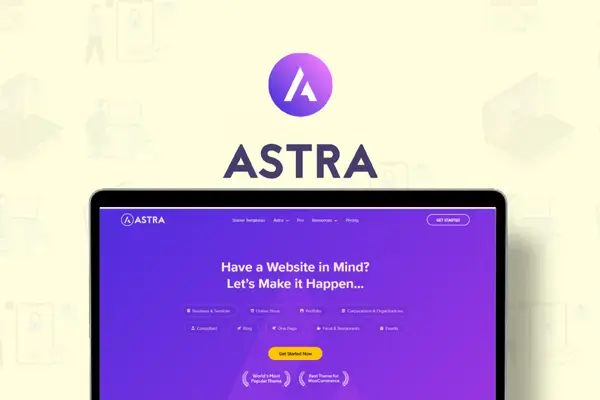


Review Astra Review – Unleash Your Website’s Potential
There are no reviews yet.