Bit Social Review – Maximize Your Social Media Impact With Automated Posting
Bit Social is a WordPress plugin designed to automate and simplify social media management. With Bit Social, users can efficiently manage their social media presence, boosting engagement and saving time.
This comprehensive Bit Social Review covers all the information you require to understand one of the best social media management tools. Bit Social seeks to maximize engagement and guarantee effective social media marketing by enabling users to schedule content during times of heavy traffic. Its goal is to increase companies’ internet visibility while saving time for advertisers, marketers, and content producers.
What is Bit Social?
With Bit Social, users can schedule and publish material to many social media sites, including Facebook, LinkedIn, Twitter, Pinterest, and Discord, automatically from within WordPress.

Users can better manage their social media accounts by scheduling content sharing to happen at the optimal moments for engagement. This is the perfect tool for marketers, content producers, and companies looking to expand their reach across several platforms while saving time.
How does Bit Social work?
Bit Social integrates into your WordPress admin, allowing you to schedule and post content automatically across various social media networks. Here’s a breakdown:
- Platform Integration: Bit Social connects your WordPress site with platforms like Facebook, LinkedIn, Twitter, Pinterest, and Discord. Multiple accounts can be linked for easier management.
- Post Scheduling: Schedule your posts to go live when your audience is most active, maximizing engagement. You can customize posting times for each platform.
- Auto-Posting: Once scheduled, Bit Social automatically uploads your content, eliminating the need for manual posting.
- Customized Post Formats: Modify images, captions, and hashtags for each platform to ensure posts fit each network’s style.
- Analytics and Optimization: Insights help you adjust posting times to improve engagement.
- Bulk Sharing: Schedule and publish multiple posts across different platforms in one go.
This automation helps bloggers, businesses, and marketers save time while boosting their presence across various social networks.
Who should use Bit Social?
- Bloggers: Automatically promote new blog posts across platforms, saving time on manual promotion.
- Digital Marketers: Plan and customize posts to optimize engagement during peak times.
- Businesses: Keep a consistent posting schedule that increases brand visibility without requiring much effort.
- Content Creators: Automate social media updates to focus more on content creation.
- Social Media Managers: Manage multiple accounts and ensure consistent, timely posts across platforms.
Pros and Cons of Bit Social
Pros of Bit Social
- Automated Scheduling: Saves time by scheduling posts for multiple platforms.
- Multi-Platform Support: Manages various networks from a single dashboard.
- Customized Posting: Tailor posts for each platform to boost visibility.
- Peak Time Posting: Schedule during high-engagement periods for better results.
- User-Friendly Interface: Seamless WordPress integration for easy access.
Cons of Bit Social
- Limited Analytics: Lacks advanced reporting features found in dedicated social media tools.
- Platform-Specific Restrictions: Some features may be limited due to API restrictions.
- Lack of Real-Time Posting: May not suit users needing real-time updates.
- Plugin Dependency: Regular updates needed for compatibility with WordPress versions.
Main Features Of Bit Social
Bit Social’s features make it a flexible option for improving productivity and organizing social media management. Highlights from Saas Review Tools‘ investigation and analysis are as follows:
Social Media Post Scheduler
Using their WordPress dashboard, users may schedule their posts on various social media networks automatically with Bit Social’s Social Media Post Scheduler function. You may arrange and schedule articles with great precision thanks to this tool, which guarantees that your material is disseminated at the most convenient times for your audience.

With a few clicks, you can plan posts for social media sites like Facebook, Twitter, LinkedIn, Pinterest, and Discord. In addition to providing you complete control over how and when your material is published, the scheduler gives you the freedom to specify distinct posting timings for every platform.
By avoiding the need for repetitive manual posting, this practice not only saves time but also guarantees a regular online presence, which can enhance engagement and reach.
Auto Poster For Social Media
Sharing content created with WordPress on several social media networks is made automatic with Bit Social’s Auto Poster for Social Media feature. With no extra work required, the plugin instantly distributes your created and scheduled content to social media sites like Facebook, Twitter, LinkedIn, Pinterest, and Discord.

When you’re not using it or are occupied with other things, this feature makes sure that your social media accounts are updated and live. In order to ensure that hashtags, photos, and captions are specifically suited to each network’s structure, the auto-poster also lets you modify the posts for every platform. Bit Social improves content reach, saves time, and keeps a steady social media presence by automating this process.
Form Builder For WordPress
With Bit Social’s Form Builder for WordPress tool, users can quickly and simply construct custom forms right inside their WordPress dashboard, which makes it easier to manage leads, collect visitor information, and increase engagement. Users may easily develop forms using this drag-and-drop form builder, which eliminates the need for coding skills.

With completely adjustable fields, layouts, and stylistic choices, you may design contact forms, subscription forms, surveys, and much more. The forms work in unison with your social media marketing activities, enabling you to better engage your audience and get insightful data. This feature ensures functionality and compatibility with your WordPress site while streamlining the form development process and granting you complete control over the design.
File Manager For WordPress
Bit Social provides a smooth way to manage all of your media assets right from your WordPress dashboard with its File Manager for WordPress feature. This tool streamlines content management by making it simple to upload, arrange, and manage pictures, documents, videos, and other file kinds.

Its user-friendly drag-and-drop interface makes organizing files into distinct folders easier by facilitating file movement and classification. For users handling several media files for blog entries, social media postings, or marketing assets, this capability is quite helpful. You can keep your WordPress site clutter-free and retain complete control over your media collection with the File Manager, which guarantees effective file handling without the need for additional tools.
Bit Social Pricing
Bit Social Pricing offers a variety of customizable alternatives, typically determined by the number of social accounts and services needed by a user to satisfy their needs. While exact prices may vary, Bit Social normally provides the following choices:

Early Bird Exclusive Offer $99.00/Life Time Deal with key features:
- Includes everything from the Free plan
- Unlimited License
- Includes platforms like LinkedIn Page, Google Business Profile, Twitter, Tumblr, Discord, Pinterest, and upcoming social media platforms
- Unlimited Auto posting in existing Multiple Social Media
- Unlimited scheduling capabilities
- Schedule posts with feature images, link cards, all images, and videos
- Instant sharing with multiple images and videos
- Provides calendar view and scheduling directly from the calendar.
- Includes logging for tracking posts.
- Templates are available for WordPress and scheduled posts.
- Advanced cron settings for better scheduling control.
Conclusion: Bit Social Review
To sum up, Bit Social is a strong WordPress plugin that makes managing social media easier by scheduling posts automatically and posting them on several networks. Some of its features, including the Auto Poster and Social Media Post Scheduler, let users post at the best times to maximize engagement and save time.
Bit Social is the perfect tool for bloggers, companies, and marketers who want to keep up a steady and productive social media presence because it supports a ton of social networks and offers configurable post formats. Bit Social gives you the ease of use and flexibility you need to simplify your social media strategy, regardless matter how many profiles or accounts you operate.
No comments yet
Bit Social Alternatives and Competitors
We are checking and will update soon. If you know any suitable alternative tools, please comment down below and suggest them to us.

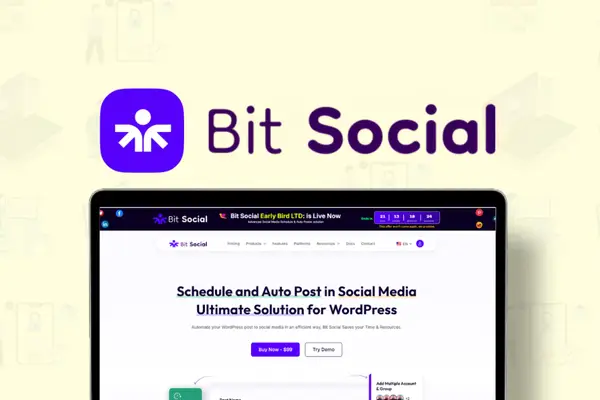



Review Bit Social Review – Maximize Your Social Media Impact With Automated Posting
There are no reviews yet.