This comprehensive Crocoblock Review covers all the information you need to know about the best AI plugin for WordPress. By providing a vast array of tools and plugins that enhance the usability and visual potential of websites created with Elementor, Crocoblock aims to empower WordPress users.
By expediting the process of website development and customisation, users may create professional, high-quality websites fast and effortlessly using Crocoblock.
What is Crocoblock?
A full range of extensions and features called Crocoblock are intended to improve WordPress websites created using the Elementor page builder. It comes with the free WordPress theme Kava and a number of JetPlugins.

With the help of these tools, users may design intricate website layouts, unique WooCommerce product pages, and in-depth reviews. They cater to both novice and expert developers. By offering a vast array of functionality and customisation choices, Crocoblock seeks to both streamline and broaden the process of creating and modifying WordPress websites.
How does Crocoblock work?
To improve functionality and increase design options, Crocoblock works in unison with the Elementor page builder. This is an explanation of how it works:
- JetPlugins: Crocoblock provides a range of JetPlugins, each intended to enhance particular Elementor features and functionalities. These plugins come with features for making dynamic content, sophisticated sliders, and unique post types, among other things.
- The Kava theme, which comes with Crocoblock, offers an adaptable and customisable framework for creating WordPress websites. It offers a variety of stylistic options and pre-designed layouts, and it’s made to function flawlessly with Elementor.
- Widgets and Modules: To increase Elementor’s functionality, Crocoblock’s JetPlugins include a number of new widgets and modules. Without knowing how to write, users can add sophisticated components including custom forms, dynamic content displays, and interactive features.
- Customisation: Using a drag-and-drop interface, customers may effortlessly customise their websites with Crocoblock’s capabilities. This makes it possible to quickly and easily create intricate layouts and distinctive design components.
- Theme Builder: One of Crocoblock’s tools is a theme builder that allows users to create and modify headers, footers, and single post templates, among other elements of their WordPress theme.
- WooCommerce Integration: Crocoblock gives e-commerce sites the tools they need to easily manage product displays, improve shop layouts, and create and modify product pages.
By utilising these functions, Crocoblock offers strong tools and intuitive user interfaces that streamline the process of creating and modifying WordPress websites.
Who should use Crocoblock?
A diverse spectrum of people can benefit from Crocoblock, including:
- WordPress developers: Skilled developers can use Crocoblock to construct unique functions with JetPlugins, simplify the website design process, and create intricate layouts.
- Web designers: Crocoblock’s sophisticated design tools and widgets are useful for designers who want to produce aesthetically pleasing and incredibly practical WordPress sites.
- Owners of Small Businesses: Crocoblock offers pre-designed templates and user-friendly tools for small business owners who wish to create and modify their own websites without requiring a lot of coding experience.
- E-Commerce Experts: Crocoblock can be used by those who manage WooCommerce online stores to improve overall site operation, customise shop layouts, and improve product pages.
- Agencies and Freelancers: With Crocoblock, agencies and freelancers working on various client projects may provide flexible and effective solutions for creating and modifying WordPress websites.
- Beginners: Crocoblock’s user-friendly drag-and-drop interface and comprehensive documentation are beneficial for those who are new to WordPress and website creation as they facilitate the design and launch of professional-looking websites.
Pros and Cons of CrocoBlock
Pros of CrocoBlock
- Extensive Toolkit: Crocoblock provides a large selection of JetPlugins and features that make it simple for users to build intricate, personalised websites.
- Seamless Integration with Elementor: It easily integrates with Elementor, improving its capabilities and simplifying the creation and customisation of websites.
- Drag and Drop Interface: Both novice and expert users can create websites with ease because to the tools’ intuitive drag-and-drop interface.
- Customisable Templates: Offers a selection of pre-made blocks and templates to expedite the creative process and guarantee expert-caliber outcomes.
- WooCommerce Enhancements: Contains specialised tools to improve WooCommerce performance, which is advantageous for online stores.
- Theme Builder: Provides a function that lets you customise headers, footers, and other theme elements in great detail.
- Frequent Updates: To maintain compatibility with the most recent versions of WordPress and Elementor, Crocoblock regularly updates its tools and plugins.
Cons of CrocoBlock
- Learning Curve: Since there are a lot of features and settings accessible, it could take some time for new users to get the hang of them all.
- Impact on Performance: If numerous plugins and features are added and not properly maintained, this can occasionally have an impact on the speed at which pages load.
- Cost: Although Crocoblock is very valuable, it is not free, therefore customers on a tight budget may want to take that into account.
- Plugin Conflicts: From time to time, there could be issues with other plugins or themes that need to be adjusted or troubleshooted.
- Overwhelming Options: For people who require more straightforward solutions, the wide number of functions and options may be too much to handle.
All things considered, Crocoblock is a strong toolkit for augmenting WordPress and Elementor, but before incorporating it into their projects, users ought to think about their unique requirements and possible obstacles.
Main Features Of CrocoBlock
Crocoblock provides a full range of features and solutions that are intended to improve the performance of WordPress websites that use Elementor. Here are some highlights that Saas Review Tools has researched and analyzed:
Search And Filter Plugin WordPress
With its powerful features for advanced search and filtering, Crocoblock’s Search And Filter Plugin WordPress improves user experience on WordPress websites. With the help of this plugin, users may develop extremely customisable search forms and filters that can be used with a variety of content kinds, such as pages, posts, and custom post types.

Users may simply construct and modify search forms to fit unique demands, like filtering by categories, tags, custom fields, or date ranges, thanks to its user-friendly drag-and-drop interface. Furthermore, the Search And Filter Plugin WordPress is compatible with AJAX, which guarantees that search results refresh instantly without the need to reload the page.
This results in a more seamless and responsive user experience, especially on content-rich websites. The plugin’s seamless integration with Elementor makes it simple to position and style search and filter elements, improving the site’s overall appearance and usefulness.
WordPress Product Gallery Plugin
For e-commerce sites, the Crocoblock WordPress Product Gallery plugin is a crucial tool for developing dynamic and aesthetically appealing product displays. With the help of this plugin’s sophisticated gallery features, users may dynamically and easily customise how they display product photographs.

Product pages look better and offer a more engaging buying experience when you use the Product Gallery plugin, which has features like zoom functions, lightbox effects, and picture sliders. For each product, users may quickly create and maintain multiple image galleries that include different angles, close-ups, and related product photos.
Moreover, the plugin works well with Elementor, providing drag-and-drop capabilities for simple gallery layout and design. It also allows for touch and swipe gestures, which guarantees that galleries work flawlessly on mobile devices.
E-commerce websites can showcase their products in a polished and captivating manner by using the WordPress Product Gallery plugin, which will enhance user engagement and possibly boost sales.
Popup Builder Plugin WordPress
For WordPress websites, Crocoblock’s Popup Builder plugin is an adaptable solution for managing and generating interactive popups. With the many customisation options provided by this plugin, users can create popups that serve a variety of functions, such lead generation, advertising, or presenting critical announcements.

Users may simply configure popups with various content types, such as text, photos, forms, and videos, thanks to its user-friendly interface. Users also can regulate the location and timing of popups depending on user actions, like time spent on the page, depth of scroll, or intention to leave, thanks to the Popup Builder’s sophisticated targeting and triggering features.
Furthermore, the plugin works well with Elementor, offering drag-and-drop popup design and site placement capabilities. Popups appear and work great on all devices thanks to features like responsive design, which also increase user engagement and conversion rates.
Users may successfully draw attention to their content and compel action by utilising the Popup Builder plugin, which enhances the overall performance of their online marketing campaigns.
WordPress Appointment Plugin
The Crocoblock WordPress Appointment Plugin is an effective solution for streamlining the booking and scheduling procedure on WordPress websites. With the help of this plugin, users can easily construct and maintain appointment booking systems, offering both site administrators and visitors a polished and user-friendly interface.

The Appointment Plugin makes managing bookings and scheduling appointments easier with features like integrated calendar views, customisable booking forms, and automated alerts. In order to customise the booking system to meet their unique requirements, users can set up various services, establish staff or resource allocations, and define available time periods.
The plugin facilitates real-time synchronisation and modifications by integrating with well-known calendar providers like Google Calendar. It also provides a range of flexible payment alternatives, such as the possibility to collect deposits or payments at the time of booking.
The plugin improves the user experience and expediency of the appointment scheduling process by integrating smoothly with Elementor, making it easy for users to develop and put booking forms.
WordPress Plugin For Reviews
Crocoblock’s WordPress Plugin for Reviews is an advanced utility that improves the rating and review features on WordPress websites. This plugin offers a reliable method for gathering and presenting user feedback by making it simple for users to integrate and administer detailed review systems.

The ability to customise review forms and include written comments alongside ratings, along with the ability to build up different criteria and rating scales based on user needs, are important features. Rich snippets are supported by the plugin, which guarantees that review ratings show up in search engine results and may help with SEO.
Additionally, it has moderation capabilities that let site managers examine and accept user submissions prior to publication. Moreover, the plugin integrates with Elementor, enabling users to use a drag-and-drop interface to easily construct and position review features within their website.
The WordPress Plugin for Reviews helps to establish confidence and credibility with visitors by presenting real user reviews in an aesthetically pleasing and well-organised manner. It does this by offering numerous display options and sophisticated filtering features.
Booking Plugins For WordPress
The Crocoblock Booking Plugins for WordPress provide an extensive toolkit aimed at streamlining and optimising the booking and reservation procedure on WordPress websites. With the help of these plugins, users can create complex booking systems for a variety of uses, including events, appointments, and rental services.

Customisable booking forms that let consumers choose service selections, availability, and time slots are important features that provide a customised booking experience for many kinds of requests. Additionally, the plugins offer automated email reminders and notifications, which assist in informing administrators and customers alike of impending reservations and any required revisions.
Users can simply manage and visualise their booking schedules thanks to integrated calendar views, and smooth transactions at the time of booking are made possible by numerous payment methods. Furthermore, the booking plugins work seamlessly with Elementor, providing a drag-and-drop interface for creating and arranging calendars and booking forms right on the website.
Booking systems are functional and available on all devices thanks to responsive design, which also increases user convenience and engagement. Users can increase organisation, expedite their booking procedures, and give their website visitors a polished experience by employing these booking plugins.
WordPress Dynamic Content Plugin
The Crocoblock WordPress Dynamic material Plugin is a sophisticated solution that allows dynamic and customised material to be displayed, improving the flexibility and functionality of WordPress websites. With the help of this plugin, users may generate and manage dynamic content that is dependent on user interactions, custom fields, and other data sources, giving visitors an extremely personalised experience.

One of the most important aspects is the ability to present content conditionally, meaning that it will show different information depending on the user’s role, location, or particular activities made on the website. It can be configured to automatically update content blocks and dynamic templates based on parameters like date, user activity, or content modifications.
Furthermore, the plugin offers drag-and-drop capabilities for creating dynamic content layouts and arranging them around the website in a smooth integration with Elementor. Thanks to this integration, users don’t need to know a lot of code to construct complex, data-driven websites and articles.
The WordPress Dynamic information Plugin helps to engage visitors with relevant, personalised experiences that can improve user interaction and conversion rates thanks to its powerful features for managing and delivering dynamic information.
CrocoBlock Pricing
CrocoBlock Pricing provides the cost that users need to pay to benefit from 4 service packages with different amenities:

All-inclusive Package: $199/year with key features:
- Activation limit: 1 project
- Product Updates: 1 year
- Zoom / Ticket support: 1 year
- Dynamic templates: 14
- Design templates: 47
- Interactive pop-ups: 50
- JetPlugins: 20
Freelance Lifetime Package: $750/year with key features:
- Activation limit: 500
- Product Updates: Forever
- Zoom / Ticket support: Forever
- Dynamic templates: 14
- Design templates: 47
- Interactive pop-ups: 50
- JetPlugins: 20
Lifetime Package: $999/year with key features:
- Activation limit: Unlimited projects
- Product Updates: Forever
- Zoom / Ticket support: Forever
- Dynamic templates: 14
- Design templates: 47
- Interactive pop-ups: 50
- JetPlugins: 20
Conclusion: CrocoBlock Review
To sum up, Crocoblock is a unique combination of features and adaptability that makes it an excellent toolkit for WordPress websites created using Elementor. Users may easily develop highly customised and functional websites with the wide selection of JetPlugins available, including tools for dynamic content, booking systems, popups, and product galleries.
Regardless of the type of user developer pursuing sophisticated design features, entrepreneur trying to optimise site administration, or designer pursuing aesthetically pleasing and interactive components Crocoblock provides an answer to satisfy a wide range of requirements.
Both novices and experienced users can easily utilise it thanks to its smooth integration with Elementor and its intuitive UI. Crocoblock is a useful addition to any web development toolkit because it offers a comprehensive feature set that can greatly improve the efficacy and quality of WordPress websites.
No comments yet
CrocoBlock Alternatives and Competitors
We are checking and will update soon. If you know any suitable alternative tools, please comment down below and suggest them to us.

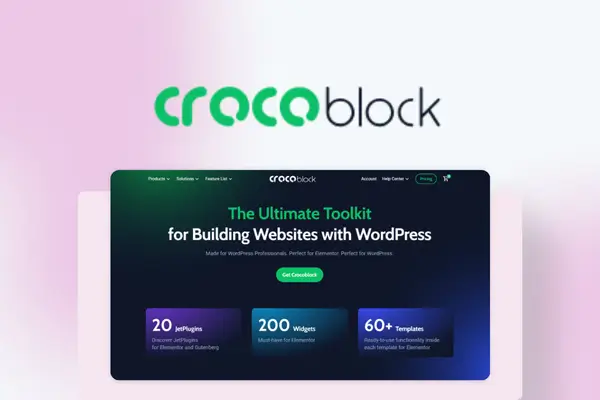



Review Crocoblock Review – Enhance Your WordPress Site With JetPlugins
There are no reviews yet.