Elementor Review – The Ultimate Assistant For WordPress Website Design
Elementor is a powerful WordPress plugin that simplifies web design with its intuitive drag-and-drop interface. With Elementor, users can create stunning, professional-looking websites in real time without needing any coding skills.
Everything you require to know about the best WordPress website builder is included in this in-depth Elementor Review. By providing sophisticated design tools to everyone, Elementor seeks to democratise online design and encourage innovation and creativity in website development.
What is Elementor?
Elementor is a WordPress plugin that enables users to design and build websites using a user-friendly drag-and-drop interface. It functions as a powerful page builder, eliminating the need for coding and making web design accessible to everyone, regardless of technical expertise.

With Elementor, users can create professional-looking pages by adding, moving, and styling elements in real-time, utilizing a wide range of widgets and templates.
How does Elementor work?
In order to give a visual drag-and-drop interface for web page design, Elementor integrates with WordPress. Selecting and arranging different elements (such buttons, text boxes, and photos) right onto the page canvas allows users to view changes instantly.
Setting up and Turning on:
- Install Elementor: Go to the WordPress repository, download, and install the Elementor plugin.
- Turn on the Plugin: After installation, turn on Elementor to begin utilising its functions.
Making a Web page:
- Fresh Post/Page: Navigate to the WordPress dashboard and start a fresh post or page.
- Utilise Elementor to edit: To access the Elementor interface, click the “Edit with Elementor” button.
Interface using drag and drop:
- Elementor Canvas: You can design your page on a live canvas provided by the Elementor interface.
- Panel of Widgets: There is a panel with various widgets (text, photos, buttons, forms, etc.) on the left side.
- Drag Widgets: Use the panel to select the widgets you want to move to the canvas.
Tailoring Components:
- Real-Time Editing: Make changes to components directly on the canvas and see the results right away.
- Styling Options: To change the fonts, colours, spacing, and other design aspects, select the style tab.
- Advanced Options: For more intricate configurations such as padding, margins, and custom CSS, use the advanced tab.
Blocks and Templates:
- Pre-Designed Templates: You can import and alter a collection of pre-designed templates that Elementor provides.
- Blocks: To quickly create pages without having to start from scratch, use pre-built blocks, which are portions of a page.
Designing with responsiveness:
- Mobile View: To make sure your design is responsive, go to the desktop, tablet, or mobile versions.
- Custom Modifications: Modify the design in a particular way for various devices.
Publishing
- Preview Changes: Before publishing, preview your page to see how it appears.
- Publish: To activate your page, click the “Publish” button after you’re pleased.
Extensions and Integration:
- Third-Party Plugins: To add further functionality, Elementor connects with a number of WordPress plugins (such as WooCommerce for e-commerce).
- Elementor Pro: If you want more sophisticated tools like pop-ups, forms, and theme builders, upgrade to Elementor Pro.
Without knowing how to write code, users can create and modify WordPress pages with great flexibility and creativity by following these instructions.
Who should use Elementor?
Many different types of users find Elementor ideal, including:
- Beginners: Those new to web design who wish to make polished websites without knowing any code are considered beginners.
- Freelancers: People in need of an adaptable, strong tool who create websites for customers.
- Entrepreneurs: Choose to independently design and maintain own websites are known as business owners.
- Marketers: Experts who must swiftly produce sales pages, landing pages, and other marketing-related material.
- Developers: Those that work on custom projects and wish to employ advanced capabilities to optimise their workflow are web developers.
- Bloggers: Writers of content who must create interesting blog entries and layouts.
- Owners of e-commerce stores: People who create and run online stores with WordPress and WooCommerce.
- Agencies: Marketing and design firms that need a flexible tool to build a range of client websites.
Because of its intuitive interface and wide range of customisation possibilities, Elementor is a great tool for anyone who wants to easily create responsive, high-quality websites.
Pros and Cons of Elementor
Pros of Elementor
Interface That’s Easy to Use:
- Everyone can use drag-and-drop capability to create web designs.
- Instant visual feedback is provided by real-time editing.
Wide-ranging Widget Collection:
- Provides a large selection of customisable elements and widgets.
- Incorporates sophisticated components like as galleries, sliders, and forms.
Already-Designed Templates:
- A vast collection of blocks and templates to get design projects off the ground.
- Simple to adapt to different requirements.
Designing with responsiveness:
- Design tools for tablet, smartphone, and desktop displays.
- A responsive layout is guaranteed by specific changes for various device types.
Capabilities for Integration:
- Compatible with a wide range of well-known WordPress themes and plugins.
- Integrates seamlessly with WooCommerce to power online stores.
Features of Elementor Pro:
- Sophisticated tools like as custom CSS, pop-up builders, and theme builders.
- Professional templates and widgets for more intricate designs.
Cons of Elementor
Problems with Performance:
- May cause a website’s performance to lag if it is not optimised correctly.
- Load times may increase for large, complicated pages.
Learning Curve:
- Even though it’s user-friendly, taking full advantage of all the capabilities can take some time.
- It takes considerable research and experimentation to achieve advanced customisation.
Lock-In of the Template:
- Once a site is constructed with Elementor, switching to a different page builder might be challenging.
- It’s possible that customisations won’t work seamlessly between platforms.
The Pro Version’s price:
- You can only get some of the best features with Elementor Pro.
- Subscription fees can mount up for individual users or small enterprises.
Possible Bloat:
- Bloated code might result from adding an excessive number of widgets and elements.
- Need cautious administration in order to keep the site tidy and functional.
Elementor is a potent tool for web design because of its many customisation choices, ease of use, and versatility. Users must to be aware of the optimisation of performance and possible expenses related to its sophisticated features, nevertheless.
Main Features Of Elementor
Main features make Elementor a versatile and powerful tool for creating professional, responsive, and highly customized WordPress websites. Here are some highlights that Saas Review Tools has researched and analyzed:
Page Builder Plugin For WordPress
With well-known page builders like Elementor, Gutenberg, Beaver Builder, and others, users can easily embed a wide range of material right into their pages and posts utilising the Page Builder Plugin For WordPress feature of Elementor. You may incorporate material from more than 100 sources with Elementor, such as documents, social network postings, YouTube, Vimeo, and Google Maps.

By making the process of embedding rich media as simple as dragging and dropping the required information into your layout, Page Builder Plugin For WordPress improves the functionality of page builders. All embedded material is guaranteed to be fully responsive by Elementor, preserving a unified and aesthetically pleasing appearance on all platforms.
In addition to saving time, this smooth connection improves user experience by enabling dynamic and interesting web pages without requiring manual handling of embed codes or worrying about compatibility problems.
WordPress Website Builder Plugin
Elementor’s WordPress Website Builder Plugin feature improves your online construction process considerably by integrating with well-known website builders such as Beaver Builder, Elementor, and Gutenberg. With the help of this tool, users may quickly and simply incorporate a variety of material types into the layouts of their websites, including documents, videos, social network postings, and maps from more than 100 sources.

Elementor streamlines the content integration process by removing the need for intricate coding or manual manipulation of embed codes, allowing for the simple drag and drop of these components. By guaranteeing complete responsiveness of all embedded information, it offers a unified and aesthetically pleasing experience on all platforms.
WordPress Website Builder Plugin alone makes Elementor an invaluable tool for any WordPress website builder, as it not only saves users a great deal of time but also gives them the ability to construct dynamic, media-rich websites that engage visitors and improve user experience.
Woocommerce Site Builder
Elementor’s WooCommerce Site Builder is a powerful tool that makes it simple for customers to build fully customised online businesses, elevating the e-commerce experience. This feature gives customers access to a variety of design tools made especially for WooCommerce, allowing them to construct and alter product pages, shop layouts, and checkout procedures with an intuitive drag-and-drop interface.

You can add dynamic WooCommerce widgets to your pages directly with Elementor, including product grids, category lists, and add-to-cart buttons. This degree of personalisation is available for all areas of your online store, including as headers, footers, and product displays, guaranteeing a unified and tailored shopping experience.
Furthermore, your WooCommerce store will look fantastic on all devices thanks to Elementor’s responsive design capabilities, which will improve user experience and maximise conversions. Without the need for technical knowledge, users can construct a polished and distinctive e-commerce site using Elementor’s WooCommerce Site Builder function, which streamlines the design process and offers sophisticated customisation choices.
WordPress Website Designer
Elementor’s WordPress Website Designer is an incredibly useful tool that revolutionises website design and development by offering an incredibly flexible and user-friendly platform for producing visually attractive websites. Using the help of this functionality, anyone may create pages using a drag-and-drop interface, no coding knowledge required, making web creation accessible to anyone.

A vast array of widgets and design elements, such as text blocks, photos, buttons, and sophisticated features like animations and motion effects, are available with Elementor’s Website Designer capabilities. Every element of the website, including the colours, spacing, and typography, may be altered by users to give it a distinctive and expert look.
In order to guarantee a flawless user experience, Elementor also offers responsive design tools that let customers modify and preview their designs across various devices. The design process is further streamlined by the option to store and reuse unique templates and blocks, which makes it simpler to preserve a unified look and feel across the website.
With these capabilities, Elementor gives customers the ability to design unique, beautiful WordPress websites that suit their own requirements and tastes.
Drag And Drop Editor
One of Elementor’s most notable features is its Drag & Drop Editor, which makes web creation easier by letting users create and edit WordPress pages using an easy-to-use visual interface. With this feature, users can drag & drop different items straight into the page canvas to easily design and arrange their website layouts.

Users can precisely position text, photos, buttons, and other widgets using the Drag & Drop Editor and see changes in real time as they work. This lowers the learning curve involved in site design and does away with the necessity for intricate code.
In addition, the editor provides fast access to sophisticated stylistic options and customisation settings, enabling users to make on-the-fly changes to fonts, colours, margins, and spacing. Elementor’s Drag and Drop Editor makes it easier for users to construct professional, customised web pages quickly and efficiently. It is a vital tool for both novice and seasoned designers, as it streamlines the design process and offers instant visual feedback.
Elementor Pricing
WordPress Hosting Plans provides the cost that users need to pay to benefit from 4 service packages with different amenities:

Ecommerce Hosting Plans provides the cost that users need to pay to benefit from 3 service packages with different amenities:

Website Builder Plugin Plans provides the cost that users need to pay to benefit from 3 service packages with different amenities:

Conclusion: Elementor Review
In summary, Elementor distinguishes itself as a top WordPress page builder by providing a combination of intuitive design tools and sophisticated customisation choices. Because of its user-friendly drag-and-drop interface, web designers of all experience levels may create websites more easily. Without requiring users to write code, Elementor’s extensive library of templates, widgets, and responsive design capabilities enable them to construct aesthetically beautiful and incredibly functional websites.
Elementor is a great option for anyone wishing to create or improve their WordPress website because of its overall value and versatility, even though there may be performance and premium feature costs to take into account. Elementor offers the freedom and tools required to realise your web design vision, regardless of your level of experience or expertise as a designer or business owner.
No comments yet
Elementor Alternatives and Competitors
We are checking and will update soon. If you know any suitable alternative tools, please comment down below and suggest them to us.

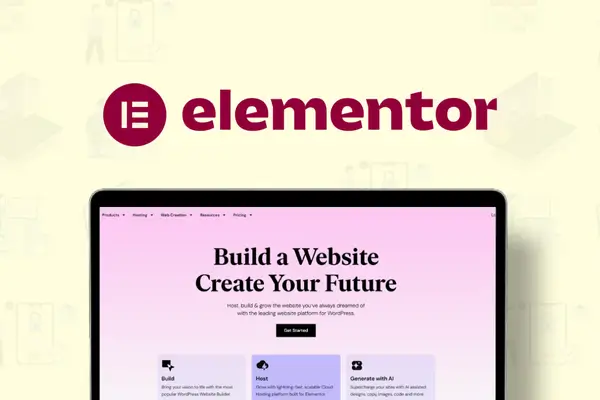


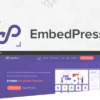
Review Elementor Review – The Ultimate Assistant For WordPress Website Design
There are no reviews yet.