Pictory Review – The Ultimate Tool for Effortless Video Editing
Pictory is an AI-powered video creation platform simplifying content production with automated editing and intelligent features. With Pictory, users can transform scripts, blogs, and images into professional-quality videos effortlessly.
Pictory committed to simplify the video production process, enabling users to create high-quality, engaging videos quickly and efficiently. This comprehensive Pictory Review covers everything you need to know about the best AI tool for video editing.
What is Pictory?
Pictory is an AI-powered video software designed to streamline and simplify the video creation process. It utilizes advanced artificial intelligence to automate various aspects of video production, such as extracting key points from long-form videos, converting scripts into Video Sales Letters (VSLs), transforming blog posts into engaging videos, and automatically adding captions to videos.

Pictory aims to enable users, including businesses, marketers, and content creators, to create professional-quality videos efficiently and effectively, even without extensive technical expertise in video editing. This tool helps in enhancing content engagement and communication through visually compelling video content.
How does Pictory work?
Pictory makes use of advanced artificial intelligence and automation to make video making more efficient. Here is a simplified summary of how Pictory usually operates:
- Users can enter numerous forms of content into Pictory. This can include lengthy films, written scripts, blog articles, and other text-based content.
- Content Analysis: Pictory analyzes input content using AI algorithms. It identifies essential points, topics, and important sections of the content.
- Automatic Extraction: Using the analysis, Pictory extracts critical points or highlights from the input content. For example, it extracts key messages or scenes from a long-form video or a script to create a succinct and compelling video.
- Pictory then uses the retrieved points to build a structured video. It may automatically compile video segments, apply transitions, overlay text or captions, and incorporate other visual components to increase interaction.
- Customization: Users are often able to personalize the video making process. They can change the styles, add branding components, use other templates, or change the content flow to meet their individual requirements or preferences.
- Output: Once the video is created, people can preview and critique it. Pictory may provide choices for additional editing or fine-tuning.
Finally, Pictory allows users to post their finished videos on a variety of venues, including social media, websites, and email campaigns.
Who should use Pictory?
Pictory is intended to serve a wide spectrum of customers who can benefit from streamlined and efficient video making procedures aided by AI. Pictory could be very effective for the following groups:
- Organizations and Marketers: Pictory can be beneficial to organizations trying to improve their marketing efforts through entertaining video material. They may rapidly and easily generate promotional videos, product demos, testimonials, and Video Sales Letters (VSLs).
- Individuals or teams creating material for social media platforms, blogs, or websites can utilize Pictory to convert written content into visually appealing movies. Bloggers, influencers, and digital marketers who want to diversify their content forms fall into this category.
- Educators and Trainers: Pictory can help educators and trainers create instructional films, course materials and presentations. It makes it easier to adapt educational content into multimedia formats that are more interesting and accessible to students.
- Event organizers can use Pictory to rapidly generate event highlights, promotional movies, or recap videos, allowing them to showcase their events and engage guests.
- Nonprofits & Advocacy Groups: Organizations dedicated to raising awareness or promoting causes can use Pictory to make powerful videos that successfully convey their messages. Fundraising drives, awareness videos, and narrative initiatives are among the options.
- Freelancers and Small Businesses: Pictory’s automation and AI-driven features enable freelancers and small businesses with limited video production resources to generate professional-quality videos without requiring considerable technical expertise or funds.
- Pictory can help professionals who manage social media accounts for brands or people develop content that resonates with their audience on platforms such as Instagram, Facebook, LinkedIn, and others.
Overall, Pictory is great for anyone who wants to boost their content strategy with high-quality video material while reducing the time, effort, and resources normally necessary for video production. It allows users to create engaging films that can increase engagement, conversions, and audience interaction across several digital channels.
Pros And Cons Of Pictory
Pros of Pictory
- Pictory simplifies the video creation process, making it accessible to people of diverse technical expertise. Its simple interface and automation shorten the learning curve for producing professional-quality videos.
- Time-saving: By automating operations like video editing, scene selection, and captioning, Pictory allows users to save a significant amount of time compared to traditional video production methods.
- Versatility: It accepts a wide range of content inputs, including long-form videos, scripts, and blog posts, which it can effectively convert into entertaining video forms.
- AI-Powered Optimization: Pictory uses AI to optimize videos for engagement and effectiveness. This contains elements that promote viewer involvement, such as automatic key point extraction, text overlay choices, and template modification.
- Pictory is a cost-effective alternative for organizations and people looking to generate quality videos without the need to invest in expensive video production equipment or hire specialized editors.
- Automatic captioning and text overlay solutions boost accessibility for viewers with hearing problems while also increasing overall interest.
Cons of Pictory
- Customization Limitations: While Pictory provides templates and customization choices, customers may be unable to fully customize video elements based on unique branding or aesthetic preferences.
- Dependence on AI Accuracy: The ability of Pictory’s AI algorithms to extract crucial points and optimize videos is dependent on the accuracy of AI analysis. In some circumstances, manual adjustments may be required to attain the intended outcome.
- Pictory is a web-based platform that requires a reliable internet connection to access and use its features. Offline functionality may not be supported.
- Subscription charges: While less expensive than traditional video production methods, ongoing subscription charges may be an issue for consumers on a limited budget or those who create videos infrequently.
- Learning Curve for Advanced Features: While basic video creation is simple, understanding advanced features and optimizing videos for specific goals may need more time and effort.
Overall, Pictory provides a robust toolkit for automated video creation and optimization, making it appropriate for a wide spectrum of users looking to improve their content strategy with compelling video content. Understanding Pictory’s strengths and limitations can help users make informed decisions about how to include it into their processes.
Main Features Of Pictory
The main feature of Pictory revolves around its ability to automate and simplify the video creation process using advanced artificial intelligence. Here are the key features that define Pictory that Saas Review Tools has researched and analyzed:
AI Automatic Video Editor
Pictory’s AI Automatic Video Editor tool is a huge step toward simplifying and improving the video creation process. Pictory uses cutting-edge artificial intelligence to automate complicated processes such as scene selection, transitions, and text integration, allowing users to easily transform raw information, such as long-form movies, scripts, or blog posts, into polished and interesting videos. This unique program analyzes input content to find essential points and themes before smartly creating a cohesive video story that captivates viewers.

By automating these editing activities, Pictory not only shortens the production timeline but also maintains uniformity and professionalism across all output videos. This tool is especially useful for organizations, marketers, educators, and content creators looking to increase their impact through visually captivating storytelling without requiring considerable technological knowledge or resources.
Pictory’s AI Automatic Video Editor enables customers to generate high-quality video content quickly, increasing engagement and effectively expressing their thoughts to a larger audience.
AI Video Generator From Image Or Text
Pictory’s AI Automatic Video Editor function represents a huge step forward in simplifying and improving the video producing process. Pictory uses cutting-edge artificial intelligence to automate complicated operations like scene selection, transitions, and text integration, allowing users to simply transform raw information, such as long-form movies, scripts, or blog posts, into polished and interesting videos. This revolutionary tool examines the input content to detect key points and themes before smartly creating a unified video story that captivates viewers.

Pictory automates these editing tasks, which not only speeds up the production timeline but also maintains uniformity and professionalism across all output movies. This tool is especially useful for organizations, marketers, educators, and content creators looking to optimize their effect through visually captivating storytelling without requiring substantial technical knowledge or resources. Pictory’s AI Automatic Video Editor enables customers to generate high-quality video content more efficiently, increasing engagement and effectively expressing their messages to a larger audience..
AI Auto Captions For Video
Pictory’s AI Auto Captions for Video functionality demonstrates its dedication to improving accessibility and participation in video content development. This tool uses advanced artificial intelligence to automatically generate accurate subtitles for videos, dramatically boosting accessibility for deaf or hard-of-hearing users.

Pictory guarantees that videos meet accessibility standards by analyzing audio tracks and accurately transcribing spoken content into text. This functionality not only reduces time spent manually inserting captions, but it also improves viewer retention and engagement by providing an alternate way to consume content, especially in areas where sound is not available.
Pictory’s AI Auto Captions for Video enables users to create more inclusive and impactful video experiences, highlighting the tool’s versatility and usability for modern digital content creators and marketers.
AI Video Maker From Photo
Pictory’s AI Video Maker from Photo feature streamlines the process of converting static images into dynamic and compelling video material. This revolutionary program uses advanced artificial intelligence to analyze and manipulate pictures, resulting in fascinating video sequences.

Pictory converts everyday images into fascinating visual stories by automatically recognizing image features and applying motion effects, transitions, and graphic upgrades. This tool is especially useful for marketers, educators, and content providers who want to refresh their visual content strategy without requiring considerable video editing expertise.
Whether generating promotional videos, educational presentations, or social media material, Pictory’s AI Video Maker from Photo enables users to unleash their creativity and create professional-quality videos that effectively capture attention and resonate with viewers in today’s digital landscape.
Pictory Pricing
Pictory Pricing provides the cost that users need to pay to benefit from 3 service packages with different amenities:

Starter Plan: $19/ month. Key features:
- 1 User Per Account
- 30 Videos Per Month
- 600 Transcription mins per month
- 2 Million+ Royalty Free Premium Videos From Storyblocks
- 34 Text-to-Speech AI Voices Covering 7 Languages
- 5,000 Music Tracks
- 1 Brand Kit
- Free “YouTube Mastery” course
Professional Plan: $39/month. Key features:
- 1 User Per Account
- 60 Videos Per Month **
- 1200 Transcription mins per month
- 51 Hyper-Realistic AI Voices (120mins) From IIElevenlabs
- 60 Text-to-Speech AI Voices Covering 29 Languages
- Over 12 million royalty-free premium videos from Getty Images & Storyblocks
- 10,000 Music Tracks
- 5 Brand Kits
- Bulk Video Downloads
- Free “YouTube Mastery” course
- Free “Video Marketing Made Easy” course
Teams Plan: $99/mont. Key features:
- 3+ Users Per Account *
- 90 Videos Per Month **
- 1200 Transcription mins per month
- 51 Hyper-Realistic AI Voices (240mins) From IIElevenlabs
- 60 Text-to-Speech AI Voices Covering 29 Languages
- Over 12 million royalty-free premium videos from Getty Images & Storyblocks
- 15,000 Music Tracks
- 10 Brand Kits
- Bulk Video Downloads
- Sharing & Collaboration
- API Access
- Free “YouTube Mastery” course
- Free “Video Marketing Made Easy” course
Conclusion: Pictory Review
Finally, Pictory stands out as a versatile and user-friendly AI-powered video creation platform that significantly simplifies the video production process for corporations, marketers, educators, and content creators alike. Pictory’s revolutionary features include AI Automatic Video Editor, AI Video Generator from Image or Text, AI Auto Captions for Video, and AI Video Maker from Photo, allowing users to make high-quality, interesting films with minimal work and time investment.
The platform’s user-friendly interface, along with advanced AI algorithms, enables the seamless transformation of disparate content kinds into visually appealing tales, increasing audience engagement and communication efficacy. While Pictory provides a variety of price plans to meet the demands of different users, its value rests in democratizing video production, making professional-quality video material available to anybody, regardless of technical expertise.
Overall, Pictory is a fantastic tool for refining digital content strategy through creative AI-driven solutions, making it a worthwhile consideration for anyone wishing to improve their video marketing and storytelling capabilities.
5 reviews for Pictory Review – The Ultimate Tool for Effortless Video Editing
You must be logged in to post a review.
No comments yet
Pictory Alternatives and Competitors
We are checking and will update soon. If you know any suitable alternative tools, please comment down below and suggest them to us.

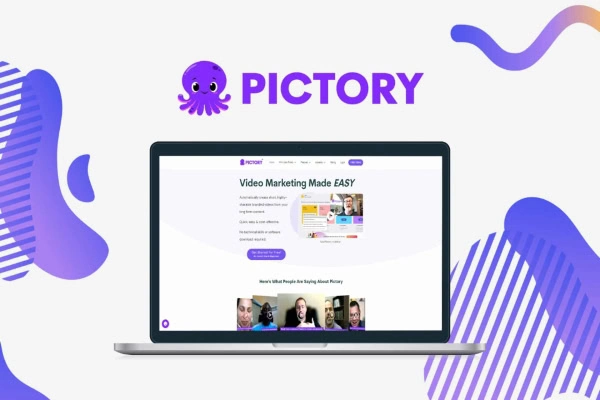



Milissa Johnson
Easy to use and a great help with scripts, articles, and creating videos.
Dalton Edwards David
I cannot move forward I want to remove my card information and start all over again because it’s still telling me something is failing I can’t find where to delete it I’m not getting any access to fix the problem and it makes me so frustrated I love the but so much disappointing experience I am having with it and I want to make my purchase I am actually on the app right now
Watford London Herts Video
A few videos have numbers on them, this ruins the feel of the video.
Mario S
Very intuitive software with video editing features unlike the other leading competitor. I’ve never had to look up a tutorial. You just sign up and know what to do! Love the constant update with new features and support. I upgraded happily with no regrets and customer service is stellar.
David
It makes editing easy, especially splitting the scenes and adapting length to 11 labs AI voice – which are awesome, just quota could be more generous 🙂 What still needs improvement is selecting the scenes, 90 percent of them needs to be replaced manually and when you need some specific famous person to be included you even need to find your own images, but I understand that this is more copyright than technological challenge. But generally I like a tool a lot.